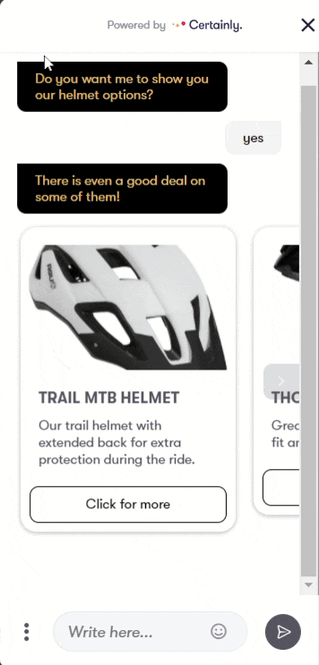How to use Suggested Replies & Cards with Zendesk
In this article, we'll explain how to use Suggested Replies and Cards in your Zendesk bot.
See our guides for how to add Suggested Replies and Cards to your bot.
To be able to use these in your Zendesk chatbot, start by referring to Zendesk's article on using structured messages in Zendesk Chat.
Please note that there are a number of requirements you must comply with in order to start using Suggested Replies and Cards in your Zendesk Widget.
Additionally, when you add Suggested Replies to a Zendesk bot, there are some limitations to this functionality that you will want to review.
When you use Generic or Dynamic Cards in your chat, it will look something like this: