Here, we cover how to use a URL link for a bot and how the link behaves in different scenarios.
In this article, you'll find explanations for these topics:
- How to use the URL link
- Where to find the URL link
- The behavior of the URL link
- How to clear previous conversations
How to use the URL link
This URL is a link that you can use in your browser to access a bot's communication flow.
The link can be useful if you want colleagues to test your bot, as they can go through the bot's communication flow without needing access to the bot and without having to integrate the bot.
The link can also be useful for e-mail campaigns, as you can send readers straight to the bot.
Where to find the URL link
The link can be found in all Modules. To access it, simply open a Module and select "Copy URL link" at the bottom.
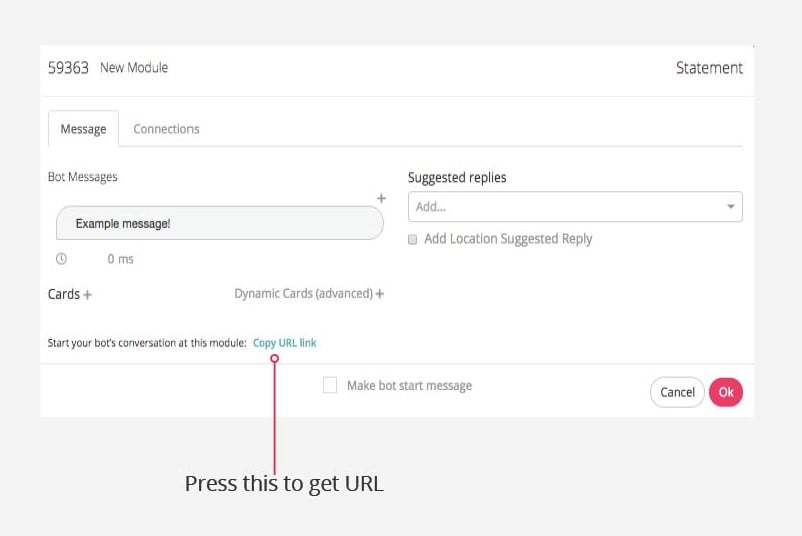
Be aware that the URL link is specific to the Module you copy it from. This means the bot will always start from that Module.
Next, you'll have to select "Copy link" in the full-screen option.
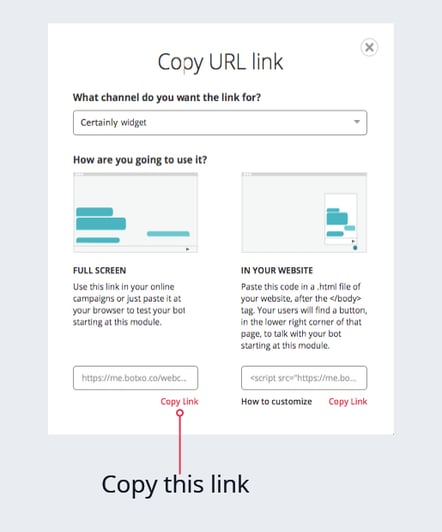
The link will look similar to this:
https://app.certainly.io/webchat/c756edd9-f8f9-42e6-8572-172df8854bdf/?ref=52209
At the end of the URL link, you can see the referral id, which is tied to the specific Module. This link can be inserted directly into the address bar of your browser.
The behavior of the URL link
Active chats
The following table will illustrate the URL link's behavior when a chat is considered to be active. Whether or not a conversation is considered to be active is controlled by Session Expiration.
| Default load of URL link with no customization | Load of URL link to a specific module ID | URL link with mode=clear_past_conversations added | The behavior if the end user deletes cookies | |
| Will custom variables persist on a reload of the URL link? | Yes | Yes | Yes, custom variables are tied to the user and not the chat | No |
|
Are previous messages displayed? |
Yes | Yes | No | No |
|
Will the bot automatically start the conversation? |
Not when the user is returning to a chat | Yes | Yes | No |
Expired chats
The following table will illustrate the URL link's behavior when a chat is considered to be expired. Whether a conversation is considered to be expired is controlled by Session Expiration.
| Default load of URL link with no customization | Load of URL link to a specific module ID | URL link with mode=clear_past_conversations added | The behavior if the end user deletes cookies | |
| Will custom variables persist on a reload of the URL link? | Yes | Yes | Yes, custom variables are tied to the user and not the chat | No |
|
Are previous messages displayed? |
Yes | Yes | No | No |
|
Will the bot automatically start the conversation? |
Yes | Yes | Yes | No |
How to clear previous conversations
Sometimes you don't want the URL link to remember past conversations when it is reloaded, and in those cases, it can be great to use mode=clear_past_conversations.
First, you'll have to find the URL link, which will look something like this:
https://app.certainly.io/webchat/c756edd9-f8f9-42e6-8572-172df8854bdf/?ref=52209
At the end of the URL link, you should add &mode=clear_past_conversations, so the URL looks like this:
https://app.certainly.io/webchat/c756edd9-f8f9-42e6-8572-172df8854bdf/?ref=52209&mode=clear_past_conversations
