Bot takeover is when your human agent wants to give a conversation back to your chatbot. In this article, we'll provide an overview of how to hand a conversation from one of your Zendesk agents back to a bot.
For a bot to take over the conversation from your human agent, you'll need to create a connection in the Bot Takeover section, which is found in Bot Settings, located in the right sidebar menu. Go to “Bot Takeover”.
Here you will have to add a connection that exactly matches with "HumanAgentExit" and define the destination Module in "Go to". Be aware that "HumanAgentExit" is case-sensitive.
Please see the image below as a reference:
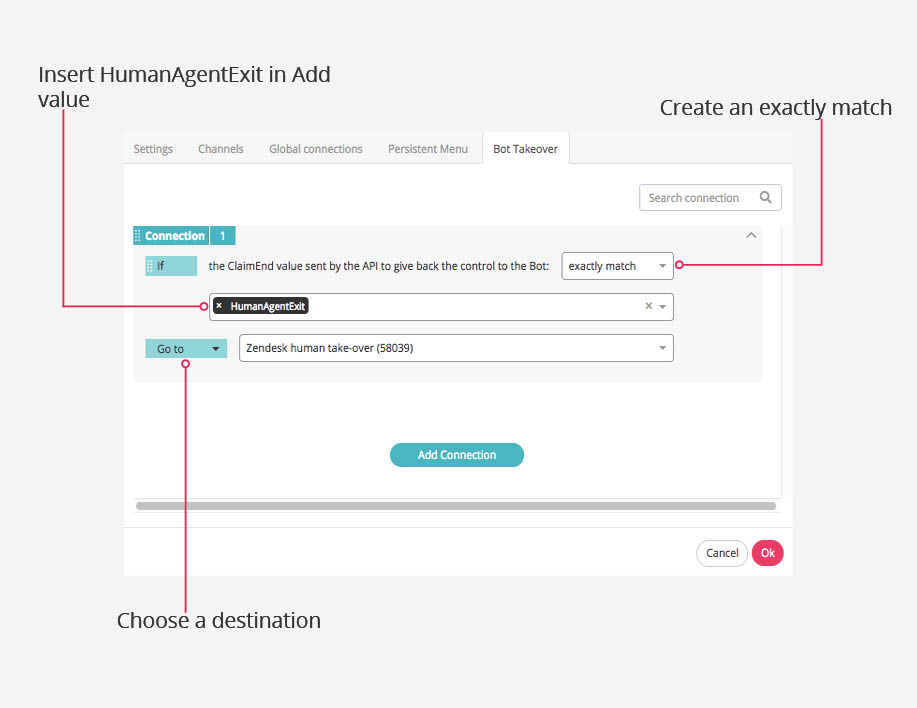
This means that when your Zendesk agent leaves the conversation with your end user, the above connection will automatically ensure that your chatbot will take over the conversation with the end user.
Please be aware that every time you make a change related to takeover functionality, you will need to publish the bot in order for the changes to be applied in the Zendesk bot.
