Test and refine your bot using the Certainly Widget
Working in the machine room of the bot often distracts us from considering how the conversation would feel for the end user. But, as an architect of conversational flows with the goal of creating a positive user experience, it is crucial that you test each chatbot response and consider the potential end user journey.
In this article, we provide you with different options to test your bot using the Certainly Widget. Please note that these are suggestions — we understand each chatbot builder has their own best practices!
Below, we'll explore the following topics:
- Test conversational flows
- Stress test essential conversational flows
- Invite your colleagues to test the bot
Test conversational flows
We recommend testing a flow after each modification of a Module. You can do so by clicking on the test icon when hovering over a Module when it's not in edit mode. We suggest choosing the Module that introduces a specific conversational flow.
Take a look at the following image to find the test icon, labeled "Test flow from here".
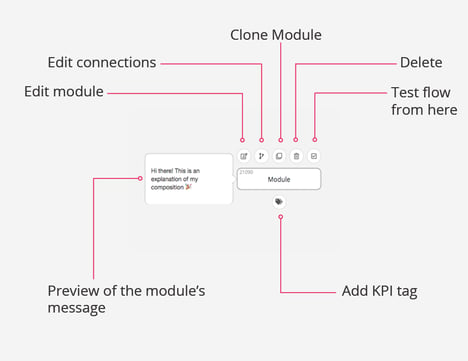
Stress test essential conversational flows
Testing your conversational flows is especially important for essential areas such as the:
- start
- fallback
- contact support flow, if applicable, and/or
- human handover flow, if applicable.
If your bot is aimed at boosting Ecommerce, the product or service search flow might count as an essential flow as well.
As noted before, it's up to you which conversational flows are most relevant, and you can keep track of that by analyzing your historical bot messages.
For a stress test, start your bot from the starting Module by clicking on the test button in the Navigation bar at the top of the platform. For the purpose of this article, we assume you have AI or keywords in place for all essential conversational flows.
Dig deeper into how to use AI.
After opening the test window, try to trigger these essential flows one after the other. Strive to ask the bot about each flow in as many different ways as possible, and try to put yourself in the end user's shoes.
If the bot response is successful, ask yourself: How would my target group interpret this bot answer?
It seems self-explanatory to consider this question. According to our experience, however, it is easy to lose oneself in the details and forget about how the conversational flow would be perceived by your chatbot visitors.
Invite your colleagues to test the bot
Last but not least, we encourage you to invite colleagues or other third parties/stakeholders to test the bot. You can do so by sharing a URL link to your bot-in-process. The link you share will be tied to the Module from which you create the link, which means that the conversation to be tested will always start from that specific Module.
The benefit of this? Your colleagues or others can go through the bot's communication flow without log-in access to the bot.
Where to find the URL link
The link can be found in all Modules. To access it, open a Module and select "Copy URL link" at the bottom of the Module.
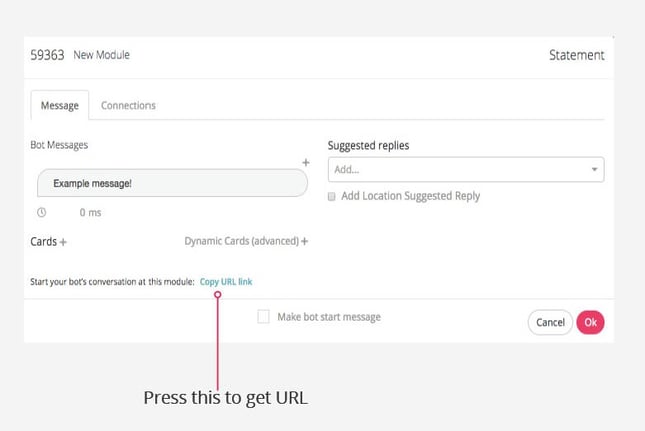
Next, press "Copy link" in the full-screen option.
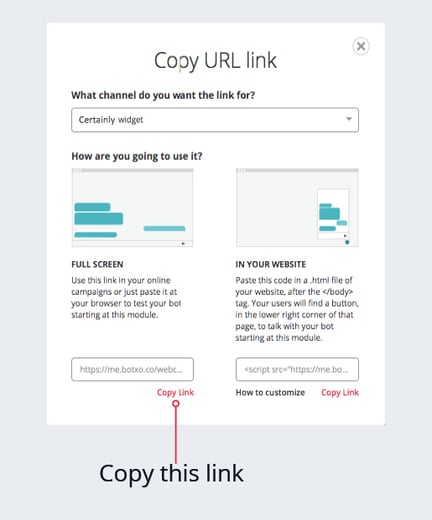
The link will look, for example, like the following URL:
https://app.certainly.io/webchat/c756edd9-f8f9-42e6-8572-172df8854bdf/?ref=52209
The end of the URL link shows a referral ID which is the Module from which the conversational flow will start. This link can be pasted directly into the address bar of your browser.
Read more about a URL link's behavior.