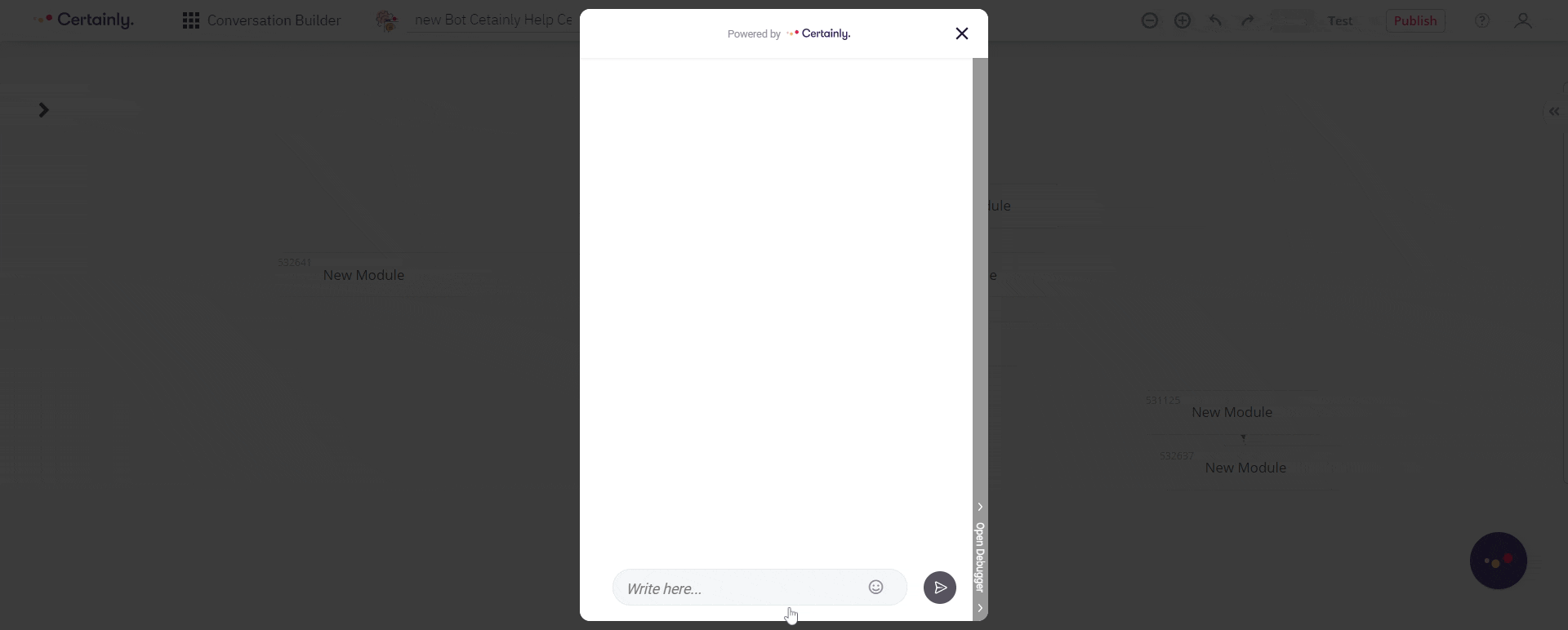Message formats supported by Chat API
The Chat API supports the following message format types during conversation time, which we will elaborate on below:
Text
This includes alphanumeric symbols, words, or numbers typed by the user.
Suggested Replies
Suggested Replies are pre-defined responses suggested by the bot for selection by the user as their response. They are displayed as buttons in the conversation and are usually text, number, or symbol.
Below is an illustration of the bot proposing two Suggested Replies to the user: "I am fine, thank you" and "I am not fine". The user can then click on the appropriate button to provide their response.
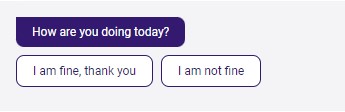
Media items
These media attachment types include image, audio, GIF, and video formats. Supported formats for images include .jpg or .jpeg. For video, it includes .mp4, and for audio, it includes .mp3. The process of inserting these media items can be seen below:
- Select "Media" when in the editing mode in a Module's "Message" tab.
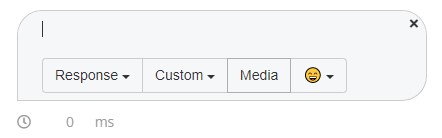
- Paste the URL for your selected media item, then click "Check URL", then "Load media".
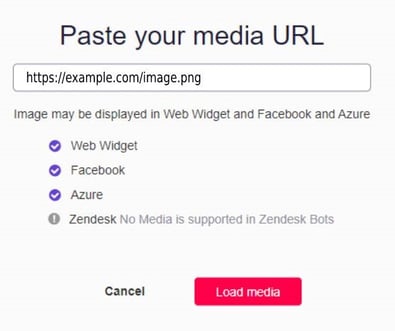
- This is how it will appear in the editing view of the bot message:

Cards
Cards can be used to create more engaging experiences within a conversation. They are primarily used to present users with a visual menu that will either send the user forward within the conversation or enhance the chat with links to pages with additional information. There are two types of Cards:
- Generic: These are Cards displayed in a carousel with a title, subtitle, and up to 3 buttons.
- Dynamic: These are Cards created using information from an external source.
An example of a chat using Cards can be seen below: