You have two options when it comes to using a Certainly chatbot that connects to Zendesk: using the Zendesk Widget, or using the Certainly Widget to connect to Zendesk Support.
Below, we'll explore the pros and cons of each:
Using the Zendesk Widget
In this option, the Zendesk Widget connects to Zendesk while exchanging data with the Certainly server.
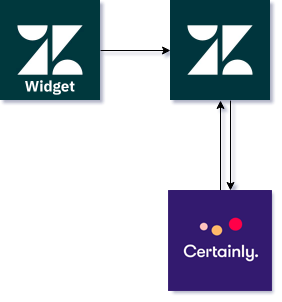
| Pros | Cons |
|
|
Using the Certainly Widget to connect to Zendesk Support
When you use the Certainly Widget, it circumvents the need for a Zendesk Chat subscription. Instead, it makes use of Webhooks to interact with Zendesk Support to create, update, and close tickets.
Because the Certainly Widget does not connect to Zendesk Chat, that means the conversations are stored on the Certainly server and are available through the Certainly platform. If you want them to be attached to your Zendesk tickets, you can easily achieve that using Webhooks to post messages live as the conversation happens.
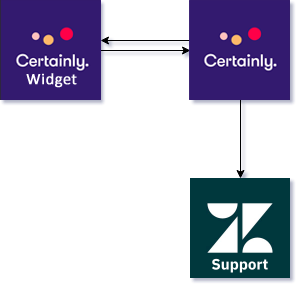
| Pros | Cons |
|
|
