Global Connections should be used if you want to create a communication flow where the end user can freely write input. In this article, we will explore what you need to know to set up a Global Connection:
Overview of Global Connections
Global Connections can be found in the right sidebar menu. Here is an illustration of this tab that highlights the key features:
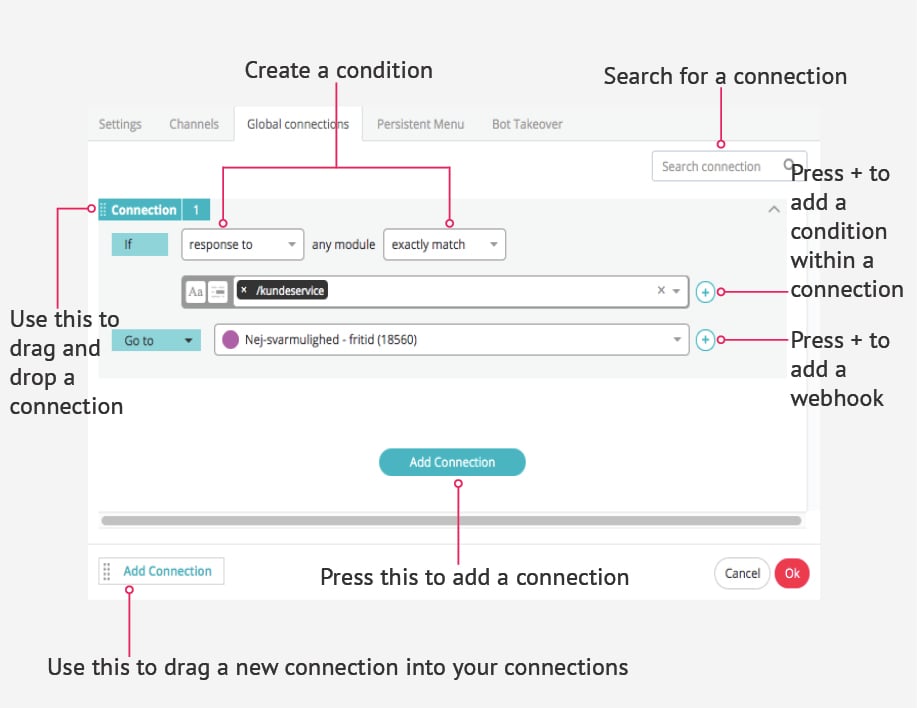
Conditions
A Global Connection consists of two things: conditions and actions. When working with a Global Connection, you'll have to choose a condition. This is done by first selecting the type of condition.
You can choose from the following:
- Response to: based on certain keywords, you want to send the end user to a specific place in your bot.
- AI understands: based on an Intent from the AI Manager, you want to send the end user to a specific place in your bot.
Level of accuracy for Response to
If you choose the Response to connection, you will also have to choose the level of accuracy of the match that is being made. You can choose between:
- Contains: If any of the keywords you have inserted are matched by an end user input, then it will go to the Module response you have designated.
- Contains all of: All of the keywords you have inserted will have to be present in the end user input for it to send the Module response you have designated.
- Does not contain: The keywords you have inserted should not be present in the end user input for it to go to the Module response you have designated.
- Exactly match: The end user input has to match the way you inserted the keywords before it will go to the Module response you have designated.
- Begins with: If an end user response begins with the keywords you have inserted, then it will go to the Module response you have designated.
- Ends with: If the end user response ends with the keywords you have inserted, then it will go to the Module response you have designated.
- Does not begin with: If the end user response does not begin with the keywords you have inserted, then it will go to the Module response you have designated.
- Does not end with: If the end user response does not end with the keywords you have inserted, then it will go to the Module response you have designated.
Now that you have created a condition, you'll need to choose an action.
Actions
The action is the Module the end user is sent to based on the condition, and the Module will have to be created in the canvas before being able to create a Global Connection.
