Using Certainly events in Google Analytics Reports
In this article, you'll learn how to configure simple Google Analytics segmentation based on Certainly standard events. By segmenting your Google Analytics audience, you can compare behaviors and ecommerce performance between customers that interact with Certainly and those who do not.
Below, we'll cover the following:
Requirements
You'll need to have installed the Certainly extension for Google Analytics and verified that your property is receiving events from Certainly. You can read about how to do both in our article on integrating Certainly with Google Analytics.
You can also have defined your own custom events. This is optional.
Creating and using segments based on Certainly events
In order to leverage your Google Analytics events, you need to first configure an audience segmentation based on the events.
The steps differ depending on the version of Google Analytics your business is running on: Google Analytics v4 or Universal Analytics.
Creating and using segments on Google Analytics 4 (GA4)
If you're running on Google Analytics v4, then you can define a user segment via the Explorations tool.
For example, if you want to create a user segment that includes whomever started a chat with Certainly, you can define a user segment called "Certainly - Chat Started", and set it to include all users associated with the event "certainly_chat_started":
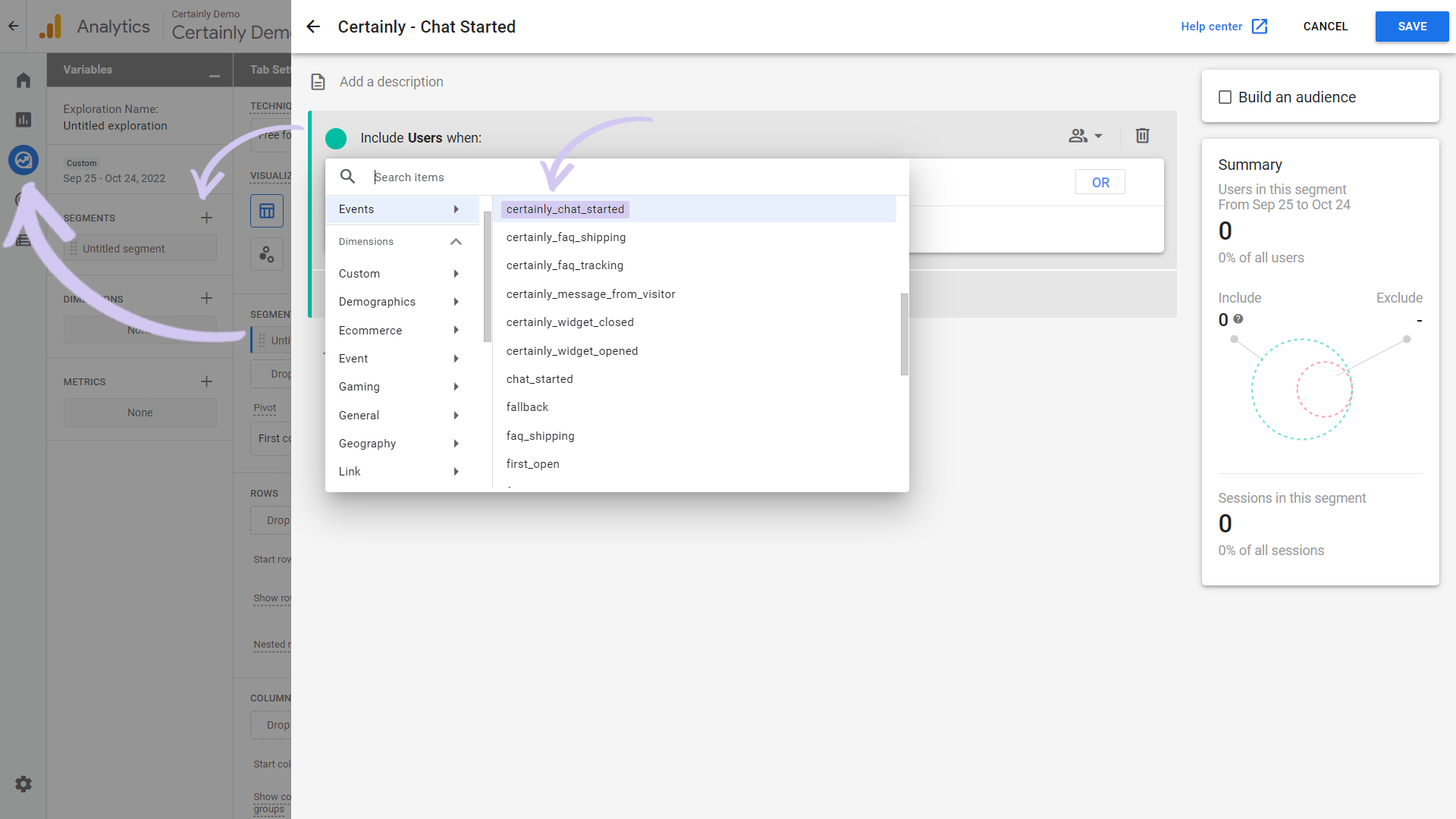
All Certainly events, both standard and custom, are always prefixed by "certainly_".
To visualize users based on segments data, make sure you select "User explorer" as the technique:
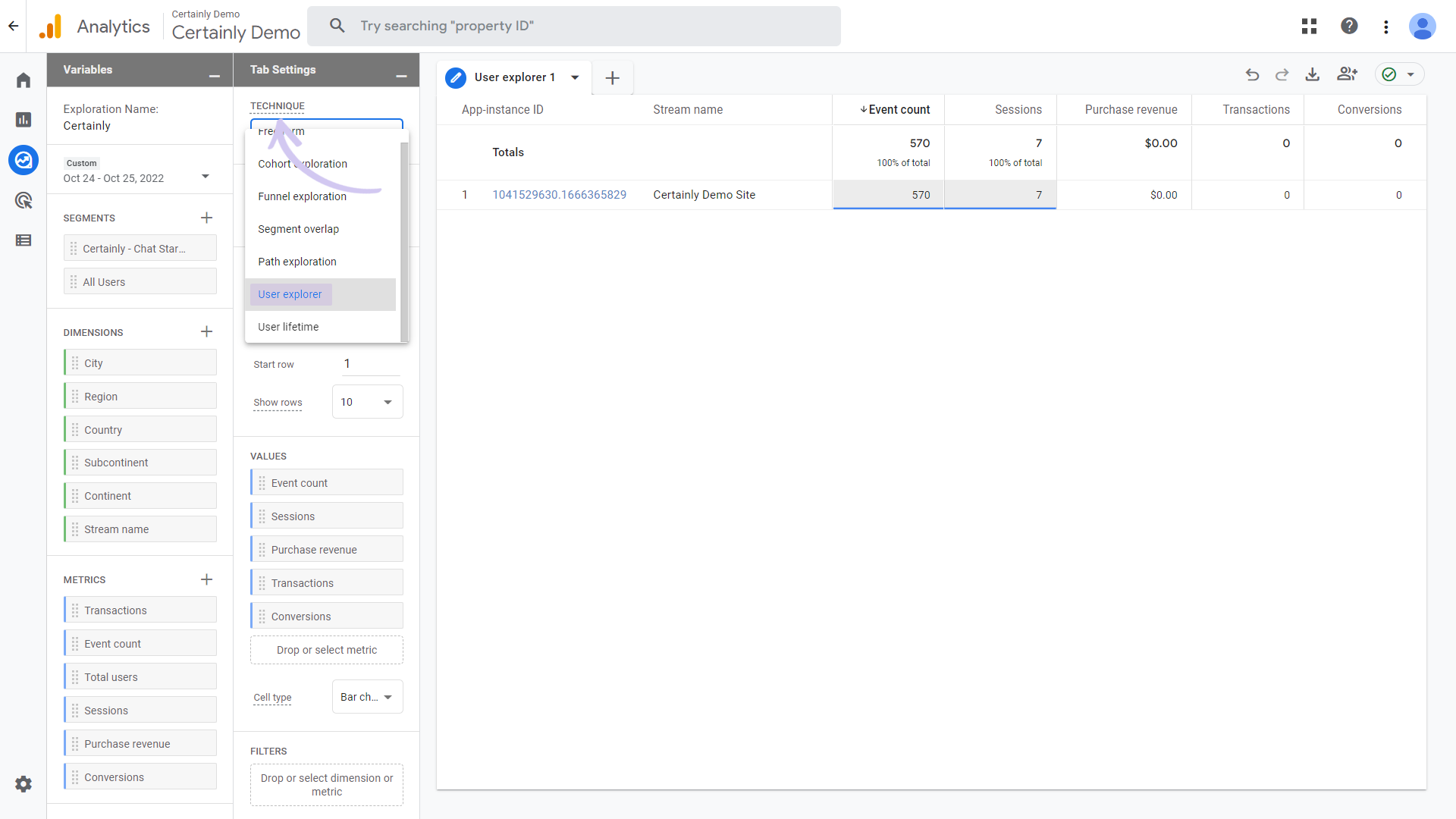
You can combine events from Certainly with other conditions to create more complex user segments. For example, if you have ecommerce tracking enabled, you can define a segment that includes users who both (1) chatted with Certainly and (2) completed a purchase.
You're now ready to leverage Certainly data in your explorations on GA4! You can also read more about the possibilities the Explorations tool offers.
Creating and using segments on Universal Analytics (UA)
If you run on UA, you can read more about setting up segments in Google's documentation.
For example, if you want to create an audience segment that includes whoever started a chat with Certainly, you can use the following conditions:
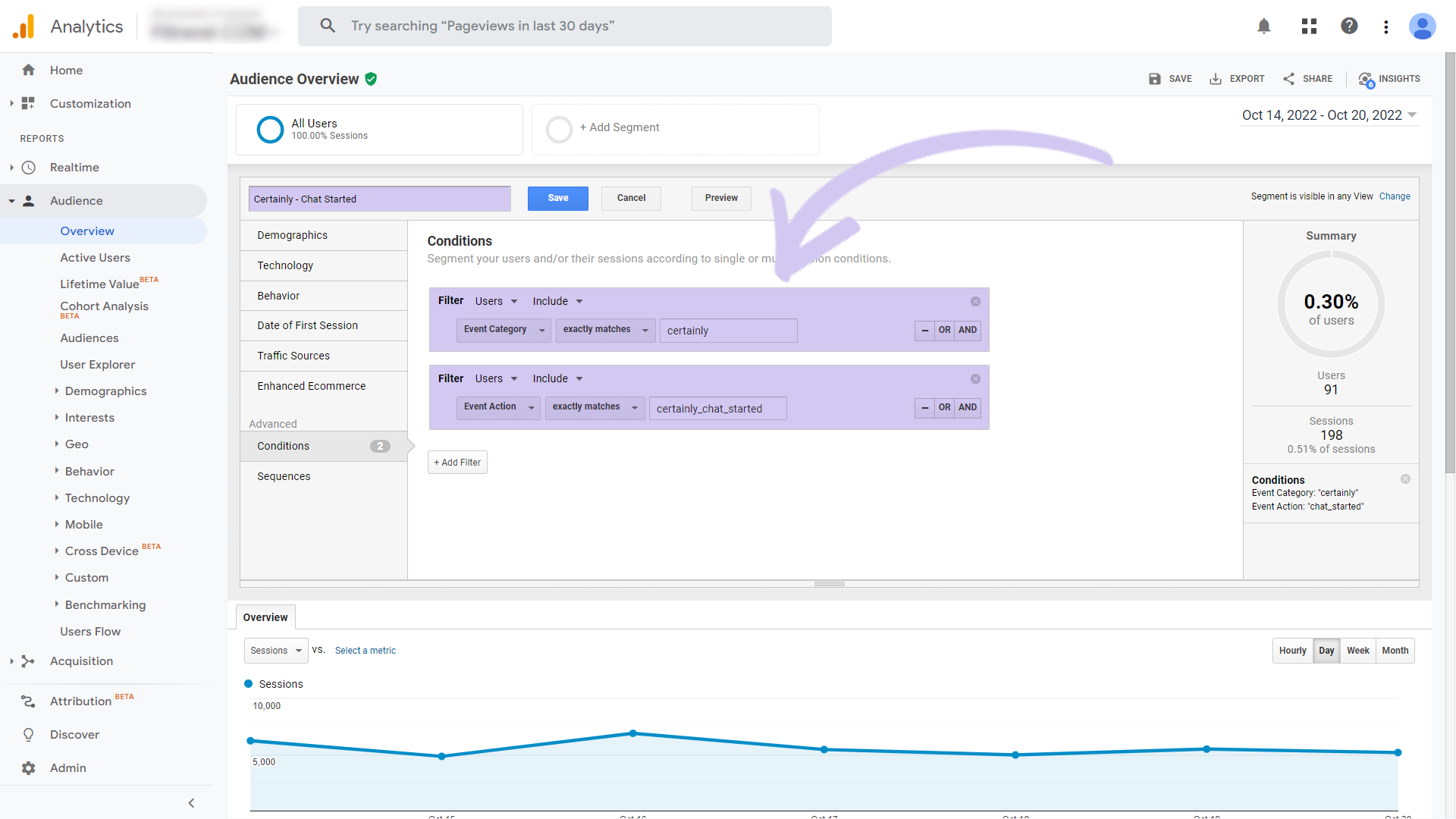
All Certainly events, both standard and custom, are always prefixed by "certainly_".
If you have ecommerce tracking enabled and want to segment those who both (1) chatted with Certainly and (2) completed a purchase, you can use the following conditions:
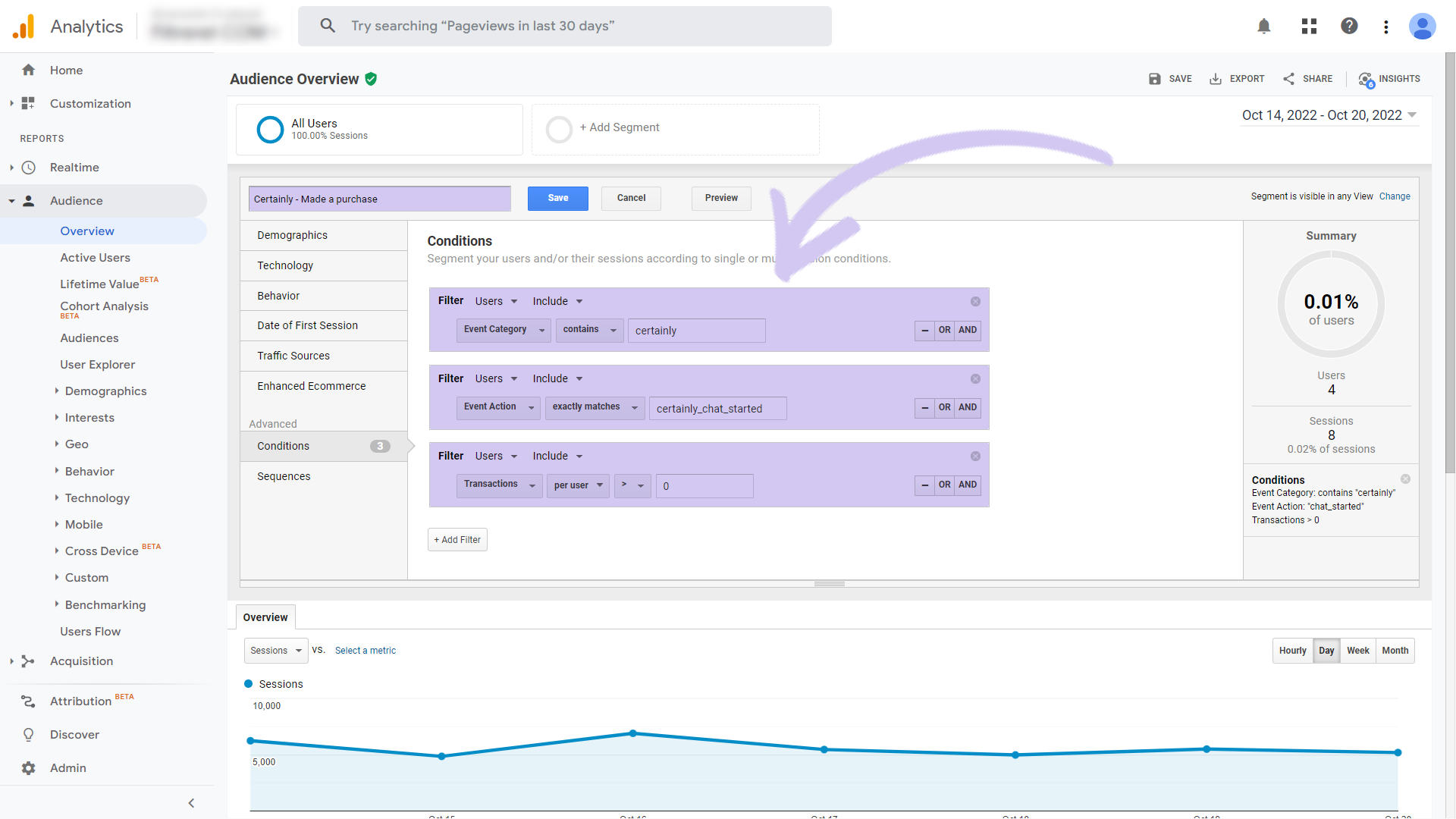
You can combine events from Certainly with other conditions to create more complex user segments.
You're now ready to leverage Certainly data in any of the UA reports! Here is an example from the Ecommerce Overview report:
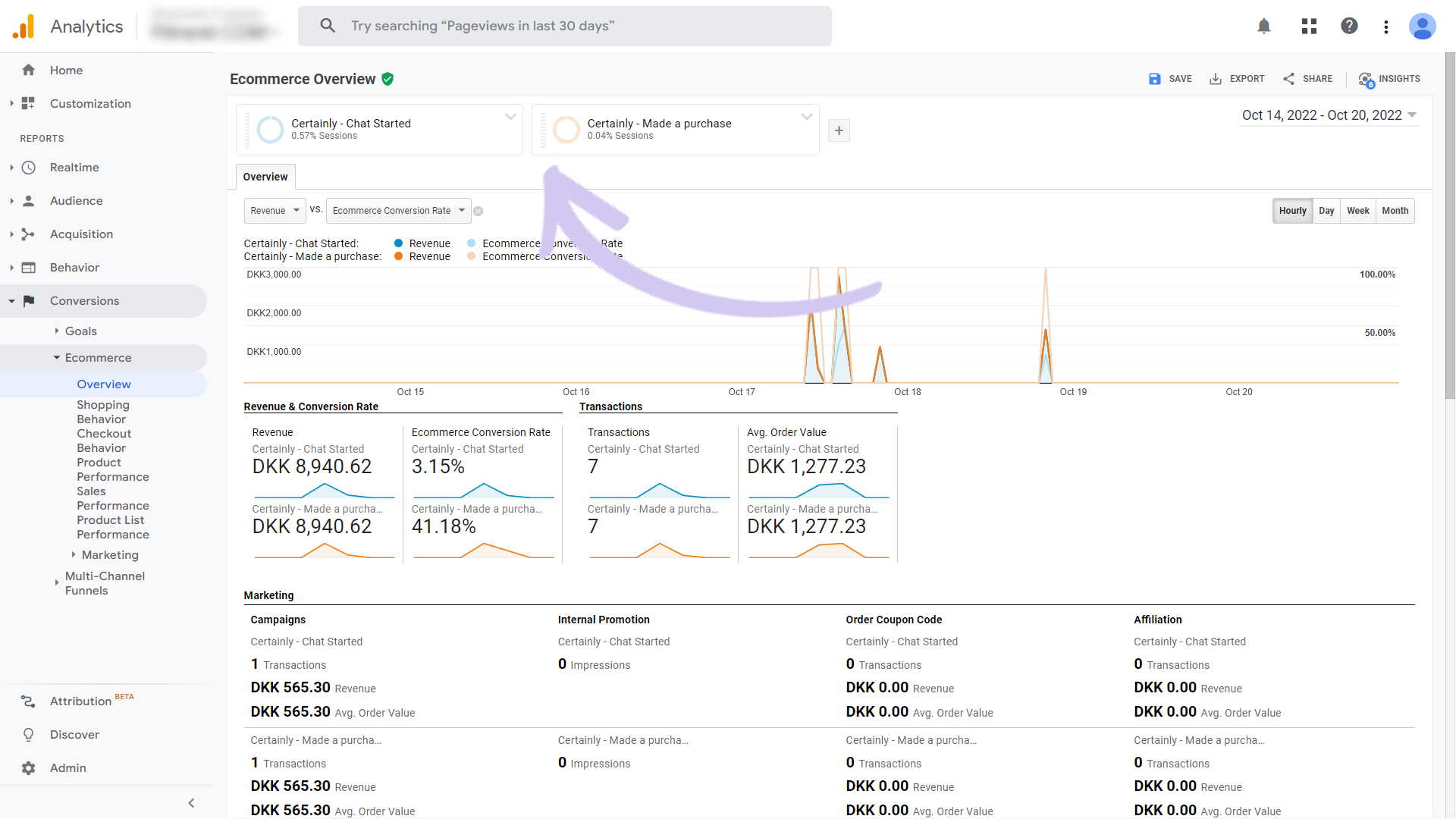
Next steps
Now that your Google Analytics reports can leverage events from Certainly, you can monitor user performance and behavior on a regular basis. The extracted insights can help you make configuration changes to your bot and take action in other areas of your business.