In this article, we will explain how to integrate your bot with your company's Facebook Messenger. Note that there are some limitations to this integration.
If you want to integrate your chatbot to Facebook Messenger you will first have to be admin of the Facebook page you want to add the chatbot to. If you are not, the possibility of adding the chatbot will not be visible to you.
If you're already a Facebook page admin, open the Certainly Platform and go to Bot Settings via the right sidebar menu. Select “Channels”, then "Facebook Messenger". If you're not already connected to Facebook, you'll be asked to do so here.
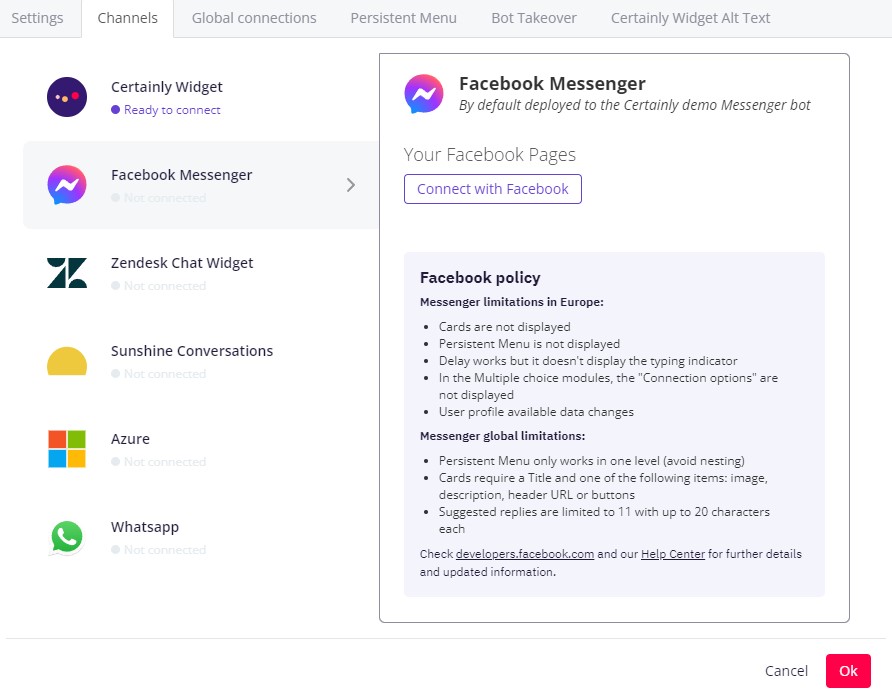
Once connected, you will see a plus sign (+) under "Your Facebook Pages". Press the plus sign to make a list of the sites you administrate appear.
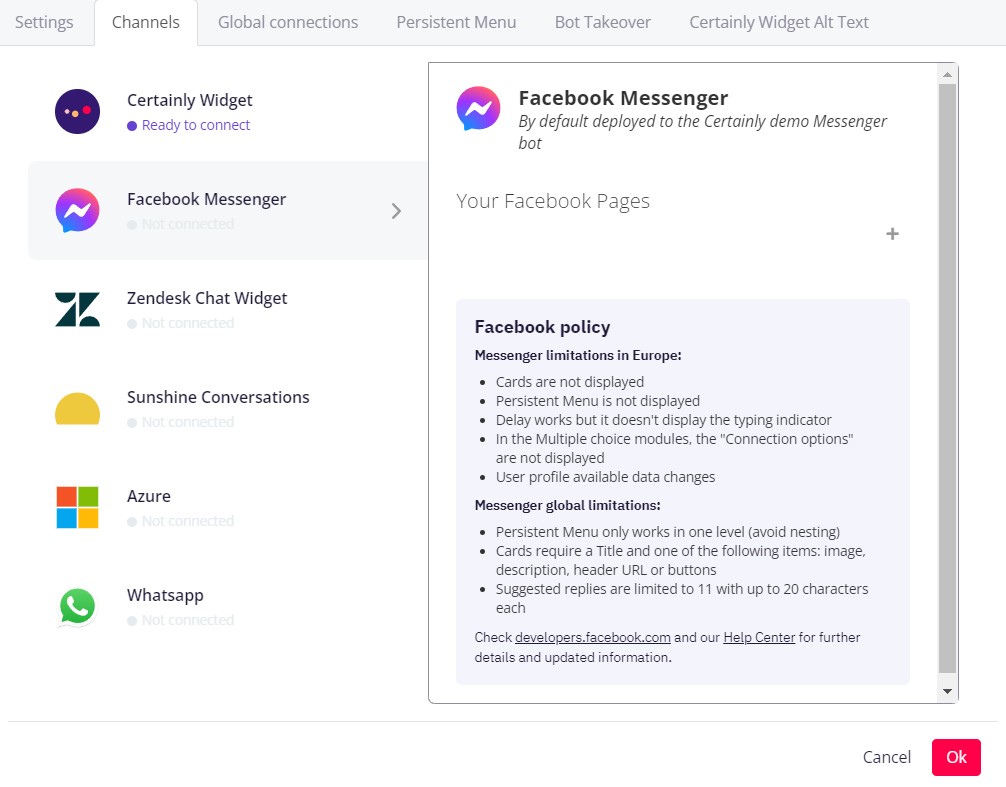
Next, press “Use” to choose the site you want the chatbot to be live on.
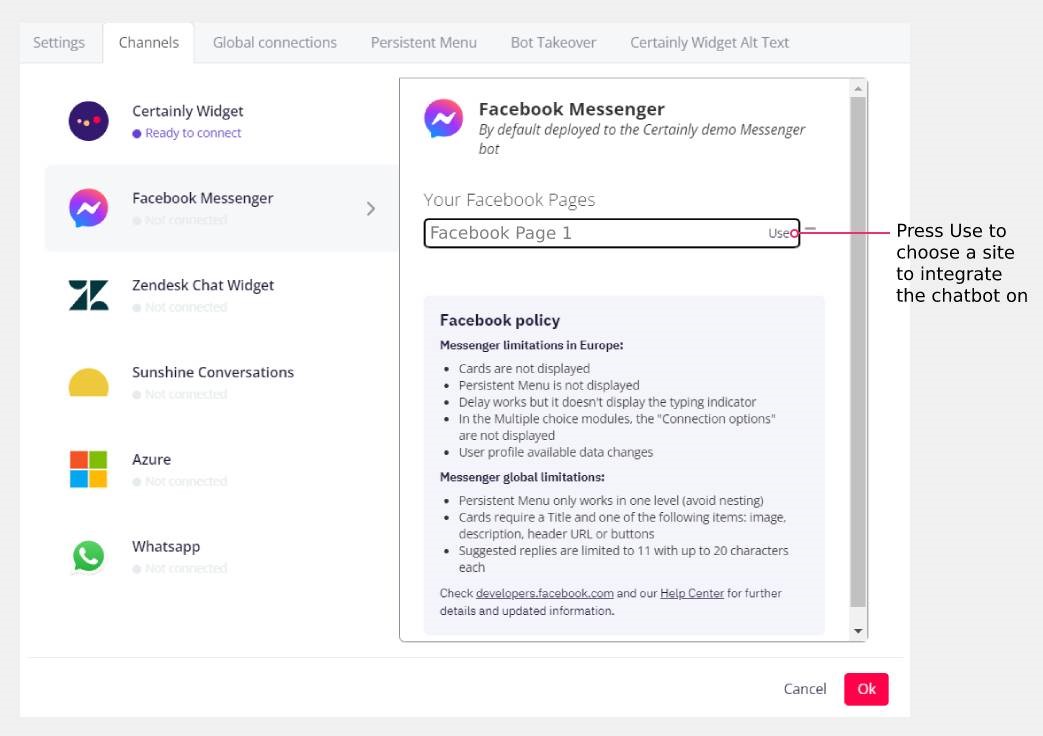
A message will pop up at the bottom of the canvas to notify you that the connection and publication of the bot were successful. You will now see "Online" next to the connected page, indicating the bot is live.
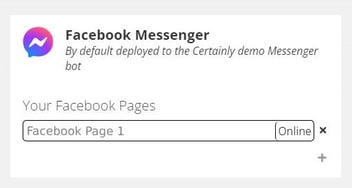
It's important to note that the Facebook Messenger deployment is tied to the person who has integrated the chatbot, and if that person is removed as admin on the Facebook site, then the chatbot will also be removed.
