In this article, we'll explain how to embed one of your Certainly bots on your Shopify site. The bot will inherit some metadata from Shopify, such as the logged-in user name, email, and active orders. This way, you can provide a better user experience to your chat visitors.
Please follow the steps below for successful configuration on Shopify.
- As an admin, navigate to your Theme's code. You can read about this in Shopify's documentation.
- Open the theme.liquid file under Layout, and locate the </body> tag:
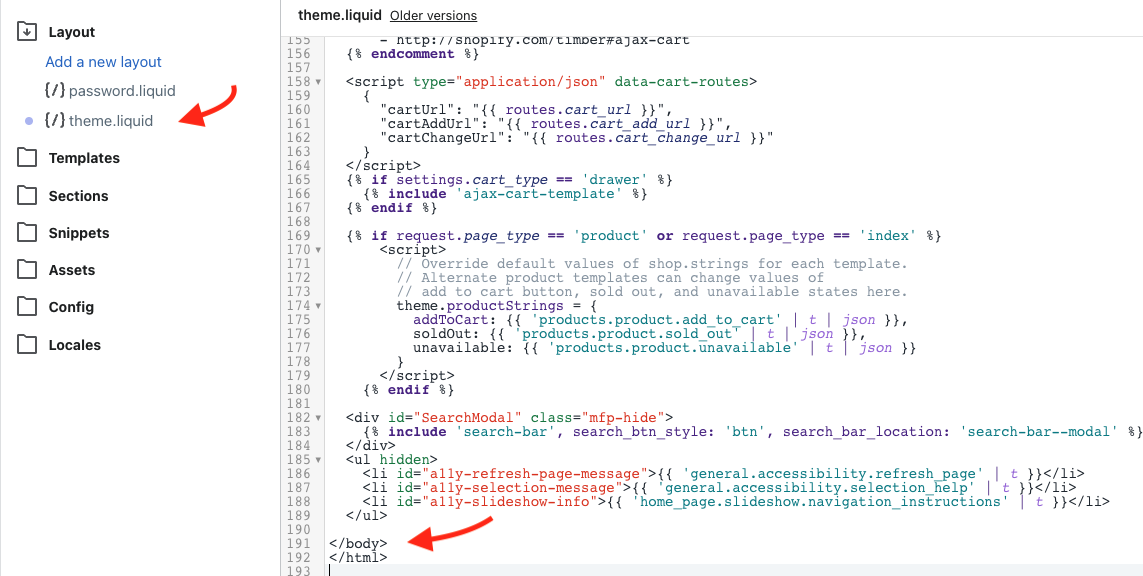
- Paste the following snippet right before the </body> tag:
You must make sure to change the bot ID to your own Certainly bot ID. You can find your bot deployment ID in the widget script. Remember to save your changes!
In the end, it should look like this:
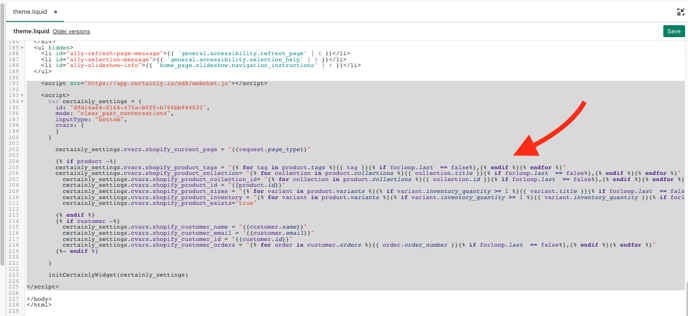
From now on, you should see the Certainly Widget pop up in the bottom right corner of your Shopify store. Every time you publish your bot from the Certainly Platform, it will be updated immediately on the website.
